Before you start playing
The game has some settings which are disabled by default. Before you starting play, I recommend the following:
- Enable Status Effects in the Interface Menu
- Enable the Threat Indicator in the Interface Menu
Optional Settings
- Automatic Harvesting (With auto off, you get bonus ressources, but have to complete a mini-game)
- Colour Blind mode and other Accessibility Functions
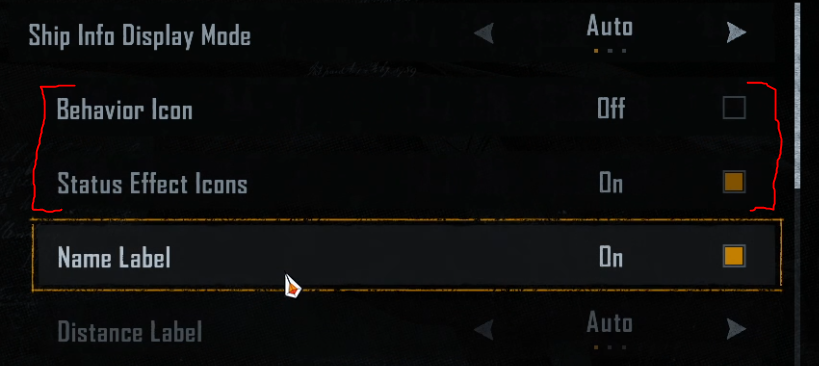
Getting Around – Basics
- Your sails have 4 settings – Stop, Half, Full & Trim
- Lower and Raise your Sails by tapping W and S on the keyboard.
- If you keep the S key pressed when stopping, the ship will continue at its current speed. To stop you have to lift your finger off the key.
- Trimming your sails will result in the fastest sailing speed, but consumes stamina
- Each Speed Levels with decreases turn rate and increases speed.
- Steering left and right. Notice, that your ship will turn the fastest when having your sails higher
- Interact with objects and NPC by pressing F
- Adjust your Quick Slot menu (CTRL on Keyboard) you can do this by bringing up your Quickslot menu (Ctrl) and selecting edit (Keyboard: C).
- The game defaults with two of your quick slots bound to viewpoints that are already bound elsewhere (Crow’s Nest and Chase Cam)
- Recommended layout:
- 1/Up – Repair Kit. Small repair kits have shorter cooldowns but heal less. Larger kits heal for more but have much longer cooldowns.
- 2/Right – Grilled Food. Grilled food is used to recover your Stamina. You can cook grilled food from most raw food items at the Cookery station in all Dens & Outposts. Meat bought from the vendor is typically the best Grilled Food for cost.
- 3/Down – Water Flask. The Water flask will give your ship a short 10% or 15% speed boost. It is on a 1 minute timer.
- 4/Left – Restoration Kit. Restoration Kits are used to removed negative effects on your ship. They do not share a cooldown with your Repair kits
- In one of the other slots of your Quick Slot menu add Cooked meals on the ctrl wheel (Unbound) to be able to use boosts every 15 minutes.
Stamina & Bracing
Stamina is consumed by certain action like trimming and bracing. The rate of stamina consumption and gain can be altered by food like godrogodro, furnitures like Sterile Galley or Ship Perks.
It can be refilled by consuming grilled food or gradually over time by raising your sails out of trimming state and not bracing.
Bracing will absorb incoming damage up to the value of your Brace strength, normally 20% of your Ship’s Hull health. The Snow and Hulk have substantially higher Brace values due to their role.
Bracing will also consume Stamina over time and each time you absorb incoming damage.
Like Stamina, Brace Strength will recover over time and is shown by a blue line next to your Stamina bar.
Status Effects
In Skull and Bones there are different kinds of status effects. Some of them are deal damage, and some of them are positive buffs or indicate when you are able to use boarding or crew attacks. In order to fully make use of this mechanic, make sure to have followed the steps at the start of this guide to enable them in the Interface.
Negative Status Effects that are added through weapons with special damage types like Fire Bombards or Scurlock Long Nines. When applied, these status effects can be removed by using a Restoration Kit
- Ablaze is applied by Burning Damage. Once a ship is ablaze, it will take 1000 Damage per second for 10 seconds. Ships like the Barge and the Sambuk can “Throw Firebombs” as a Crew attack and apply Burning damage also.
- Flooded is applied by Flooding Damage. Once the flooded effect triggers, it will deal 100 severe damage per second for 10 seconds. Severe damage reduces your maximum health and is shown as a red bar on your Hull health. It cannot be healed by normal Healing weapons or repair kits. Whilst Flooded, the ship will be slowed and water will visually flow out of the gunports.
- Torn Sails is appled by shooting the sails of a vessel, the Tearing perk increases the speed at which this status is applied. Torn Sails lasts 10 seconds and will immobilized the ship. The sails will visually dangle sideways. The Brigantine reduces this effect to 2 seconds.
Positive Status Effects can be gained through Food, interacting with Bonfires at Outposts and via some Furniture.
- Cooked meals will give a buff over 15 minutes that can alter up to 3 Ship characteristics like stamina consumption, stamina bracing efficiency, stamina consumed while trimming, and so on.
- Bonfire Buff is acquired via lighting the bonfire at any outpost. Once activated its flame will turn green and Stamina Consumption will be reduced for 20 minutes during combat
- Weapon / Ship / Armour / Furniture specific Buffs and Debuffs, Certain equippable Items can come with perks that will offer status effects that can either be applied to an enemy ships, or your own ship.
Boarding and Crew Attack
The boarding and crew attack are another status effect. The crew attack status effect appears as a blue icon on an enemy ship will fill up by dealing damage to that enemy. The build-up rate can be altered by certain weapon or furniture perks.
- Crew Attack can be triggered once the crew attack Status Effect is filled up by dealing enough damage to an enemy vessel.
- This status effect is shared by all people attacking that target, meaning that once consumed through using a crew attack or a boarding action, it will be removed for everyone.
- In PvP, Crew Attacks will also animation lock the enemy captain, getting knocked down from their Helm making it a powerful tool to Disrupt their plans.
- If the enemy vessel is damaged below a certain threshold, the prompt of crew attack will turn into the ability to Throw Boarding Hooks. Those will be throwing in an Arc and are supposed to hit the upper deck or rigging of an enemy Vessel.
- If successful, the player will perform a boarding action. By boarding a vessel, it will grant additional loot. There are also certain missions that require you to board enemy vessels.
Repair Kits
Repair Kits are used to repair the hull of your ship. There are different kinds of repair kits with a range of healing capabilities. When the Enhanced Repair Kits become available, you should make every effort to get the recipe.
- Normal Repair Kits – The standard repair kit is dropped by almost any warship in Skull and Bones. They heal a flat amount of hull points and come in Small, Medium & Large. The higher the repair kit, the more it will repair, but will also have a higher cooldown (up to 90 seconds)
- Enhanced Repair Kits (ERK) – The enhanced repair kit recipe can be found as a blueprint throughout the wold. It can be crafted using 3 normal repair kits of a given type at the carpenter.
- Unlike Normal kits, ERKs heal for 50/75/90% of your HP which allows for good scaling for ships in the late game.
- ERK 1 heals for 50% on a 20 second cooldown.
- ERK 2 heals for 75% on a 60 second cooldown.
- ERK 3 heals for 90% on a 120 second cooldown.
- Enhanced repair kits can also be bought at vendors in outposts of the East Indies and the Open Seas.
Why is my damage so low?
Every ship will have an assigned rank to it which will be defined by the gearscore of the base rank and the equipped Items. It allows the captain for a quick glance at how strong a ship may be. If an NPC ship is 3 or more ranks above your own Vessel, the players damage output will be reduced by 75%.
Veterans and Elite enemies.
In the world of Skull and Bones, ship rank is not the only factor when scouting an NPC. Some enemies will have a white bordered HP bar. We refer to those ships as veterans (if one arrow below the HP bar) and elites (3 arrows below the HP bar). Those enemies have increased HP and will deal out more damage.
The in-game Codex
The in-game Codex is a really powerful tool and will:
- Help you find items quickly on the game map.
- Provides information about every item and craftable ship in the game.
- Track any resources and the area where to find them will be highlighted on the map.
- Provide a limited tutorial explaining the mechanics of Skull and Bones.
Of course, aside from the in-game tools, you are welcome to look around TheHelm.gg, your companion website that will add more and more Information over time.
